# How to write plugins
# Conceive The Function Of The Plugin
import BScroll from '@better-scroll/core'
import MyPlugin from '@better-scroll/my-plugin'
BScroll.use(MyPlugin)
const bs = new BScroll('.wrapper', {
myPlugin: {
scrollText: 'I am scrolling',
scrollEndText: 'Scroll has ended'
},
// or
myPlugin: true
})
// Use the event that is proxied to bs by plugin
bs.on('printScrollEndText', (scrollEndText) => {
console.log(scrollEndText) // print "Scroll has ended, position is (xx, yy)"
})
// Use the method that is proxied to bs by plugin
bs.printScrollText() // print "I am scrolling"
# Write Plugin
- TypeScript declare merging and expose plugin methods
import BScroll from '@better-scroll/core'
export type MyPluginOptions = Partial<MyPluginConfig> | true
type MyPluginConfig = {
scrollText: string,
scrollEndText: string
}
interface PluginAPI {
printScrollText(): void
}
declare module '@better-scroll/core' {
interface CustomOptions {
myPlugin?: myPluginOptions
}
interface CustomAPI {
myPlugin: PluginAPI
}
}
The advantage of this is that when the myPlugin plugin is imported and BetterScroll is instantiated, there can be corresponding Options prompts and bs can have corresponding method prompts. Take the pulldown plugin as an example:
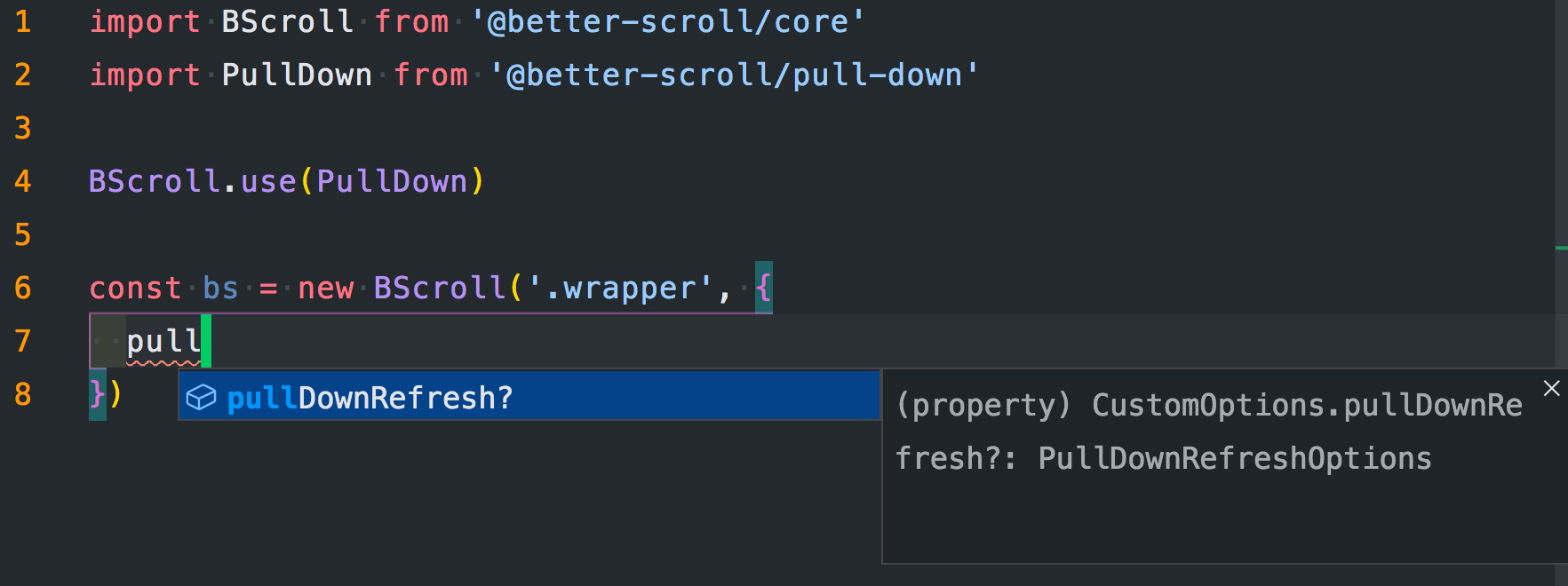
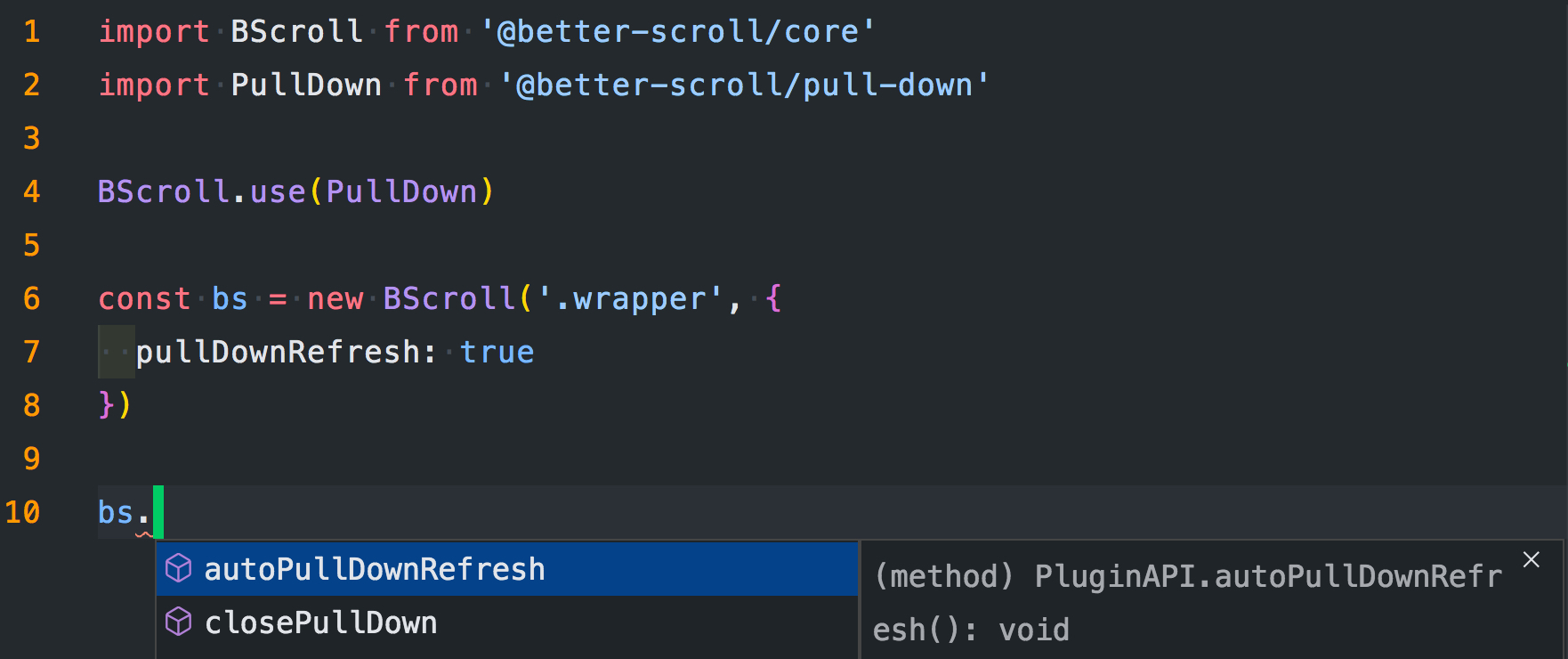
Write the plugin logic
BetterScroll plugins need to be a class, and have the following characteristics:
- The static pluginName property.
- Implement the PluginAPI interface (only if it is necessary to proxy the plugin method to bs).
- The first argument of the constructor is the BetterScroll instance
bs. You can inject your own logic through the event or hook of bs.
export default class MyPlugin implements PluginAPI { static pluginName = 'myPlugin' public options: MyPluginConfig constructor(public scroll: BScroll){ this.handleOptions() this.handleBScroll() this.registerHooks() } }handleOptions
Merge user options,narrow down it‘s type。
import { extend } from '@better-scroll/shared-utils' export default class MyPlugin { private handleOptions() { const userOptions = (this.scroll.options.myPlugin === true ? {} : this.scroll.options.myPlugin) as Partial<MyPluginConfig> const defaultOptions: MyPluginConfig = { scrollText: 'I am scrolling', scrollEndText: 'Scroll has ended' } this.options = extend(defaultOptions, userOptions) } }handleBScroll
Proxy events and methods to the BetterScroll instance.
export default class MyPlugin implements PluginAPI { private handleBScroll() { const propertiesConfig = [ { key: 'printScrollText', sourceKey: 'plugins.myPluginOptions.printScrollText' } ] // myPlugin.printScrollText is proxied to bs.printScrollText this.scroll.proxy(propertiesConfig) // Proxy printScrollEndText event to bs // Users can subscribe to events via bs.on('printScrollEndText', handler) this.scroll.registerType(['printScrollEndText']) } printScrollText() { console.log(this.options.scrollText) } }registerHooks
Tap into the bs hook, implement the logic of the plugin, and dispatch custom events of the plugin.
export default class MyPlugin implements PluginAPI { private registerHooks() { const scroll = this.scroll scroll.on(scroll.eventTypes.scrollEnd, ({ x, y }) => { scroll.trigger( scroll.eventTypes.printScrollEndText, `${this.options.scrollEndText}, position is (${x}, ${y})` ) }) } }
Congratulations, a simple BetterScroll plugin has been completed. If you need more complex plugin to meet your need, you can read Events and Hooks, it can help you to complete a fantastic plugin.
← plugins mouse-wheel →